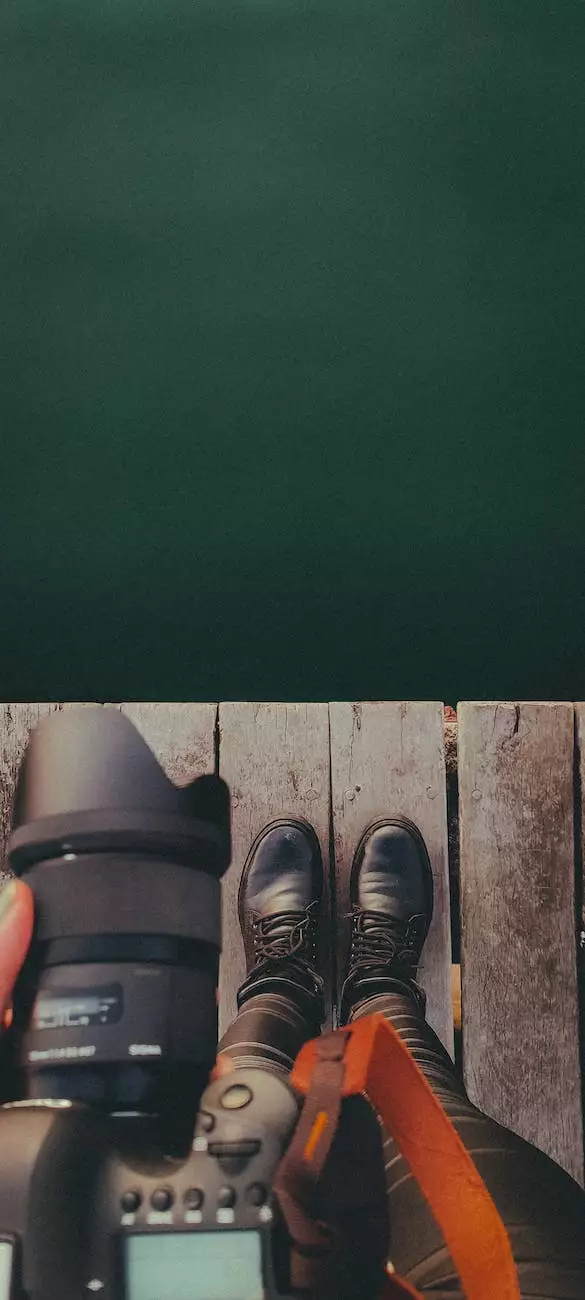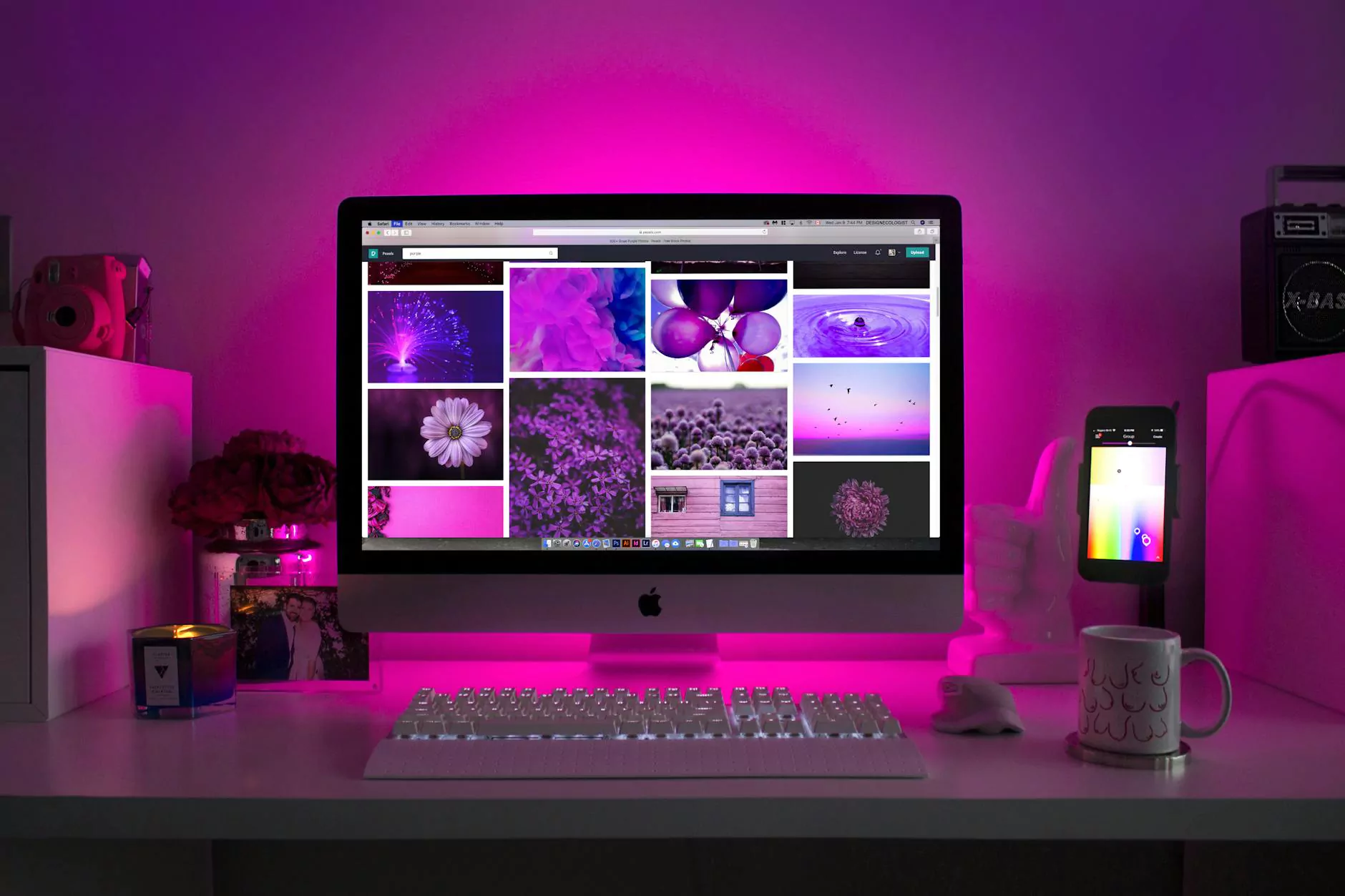Creating Categories in WordPress
Blog
The Importance of Categories for SEO
When it comes to optimizing your WordPress website for search engines, having well-structured and organized categories is crucial. Categories act as a way to classify and label your content, making it easier for search engines and users to navigate and find relevant information.
How to Create Categories in WordPress
Creating categories in WordPress is a simple process that can have a significant impact on your website's SEO. Here's a step-by-step guide:
- Login to your WordPress dashboard.
- Go to the "Posts" tab and click on "Categories."
- Enter the name of your category in the "Name" field. Make sure to use descriptive keywords relevant to your content and target audience.
- Add a slug for the category. A slug is a URL-friendly version of the category name, typically consisting of lowercase letters, hyphens, and numbers.
- You can optionally add a category parent to create a hierarchy if needed.
- Click on the "Add New Category" button to save your category.
Best Practices for Categories
To optimize your categories for SEO, consider the following best practices:
1. Keyword-Rich Category Names
Choose category names that include relevant keywords to your business and industry. This helps search engines understand the content of your categories and improves your chances of ranking higher in search results.
2. Avoid Duplicate Categories or Overlapping Topics
Ensure each category serves a unique purpose and covers a specific topic. Duplicate or overlapping categories can confuse search engines and dilute the relevance of your content.
3. Consistent Category Structure
Maintain a clear and consistent category structure throughout your website. This makes it easier for both search engines and users to navigate and find the content they are looking for.
4. Use Category Descriptions
Take advantage of the category description feature in WordPress to provide additional context and information about each category. This can help search engines gain a better understanding of your content and improve your SEO rankings.
5. Optimize Category URLs
Ensure your category URLs are user-friendly and include relevant keywords. Consider using permalinks that include the category name or a relevant part of it for better SEO visibility.
Organizing Your Content with Categories
Categories not only improve your website's SEO but also enhance the overall organization and user experience. By grouping related content under specific categories, you make it easier for visitors to discover other relevant articles or resources on your website.
When creating new posts or pages, make sure to assign them to their respective categories. This ensures that your content is properly organized and accessible through the category archives, providing users with a logical and intuitive structure to explore your website.
In Conclusion
Creating categories in WordPress is a fundamental part of optimizing your website for search engines and improving user experience. By following best practices, such as using keyword-rich names, maintaining a consistent category structure, and optimizing category URLs, you can enhance your SEO rankings and help users navigate your website more effectively.
At Performance Digital SEO, we specialize in providing industry-leading SEO services for businesses in the Business and Consumer Services sector. With our expertise, we can help you optimize your WordPress website, including creating and optimizing categories, to achieve higher visibility and attract more targeted organic traffic.